Support for the GDA2020 Datum and GDA2020 Data in SMES
In October 2017, GDA2020 became the recognised-value standard of measurement of position in Australia. SMES has been upgraded to display mark coordinates in both GDA2020 and GDA94. Users can download mark coordinates in GDA2020, and submit coordinates for new Permanent Marks in GDA2020.
This is quite a significant update to SMES and involves changes to the following aspects:
- UI changes to display and provide access to GDA2020 data and reports based on the GDA2020 datum in parallel to GDA94
- Changes to the Survey Mark lodgement and updating processes to facilitate the incorporation of GDA2020 datum and data
- Loading of GDA2020 data for every mark in the database. This includes coordinates from the National Geodetic Adjustment where possible, otherwise the marks have been transformed using the GDA2020 NTv2 distortion grids.
SMES UI Changes
A number of SMES UI screens have been updated to provide visibility to GDA2020 coordinate data and also to provide access to reports that are based on GDA2020 coordinate data.
-
Identify Survey Mark Tab - The Identify Survey Mark tab has been updated to display GDA2020 coordinates. This tab also includes options for downloading Survey Mark Sketches that contain coordinates in either GDA2020 or the GDA94. Clicking the "GDA2020 Sketches" button will download the Sketch Plan with GDA2020 coordinate data and clicking the "GDA94 Sketches" button will download the Sketch Plan with GDA94 coordinate data. This change will apply to LASSI and LASSI-SPEAR as well.
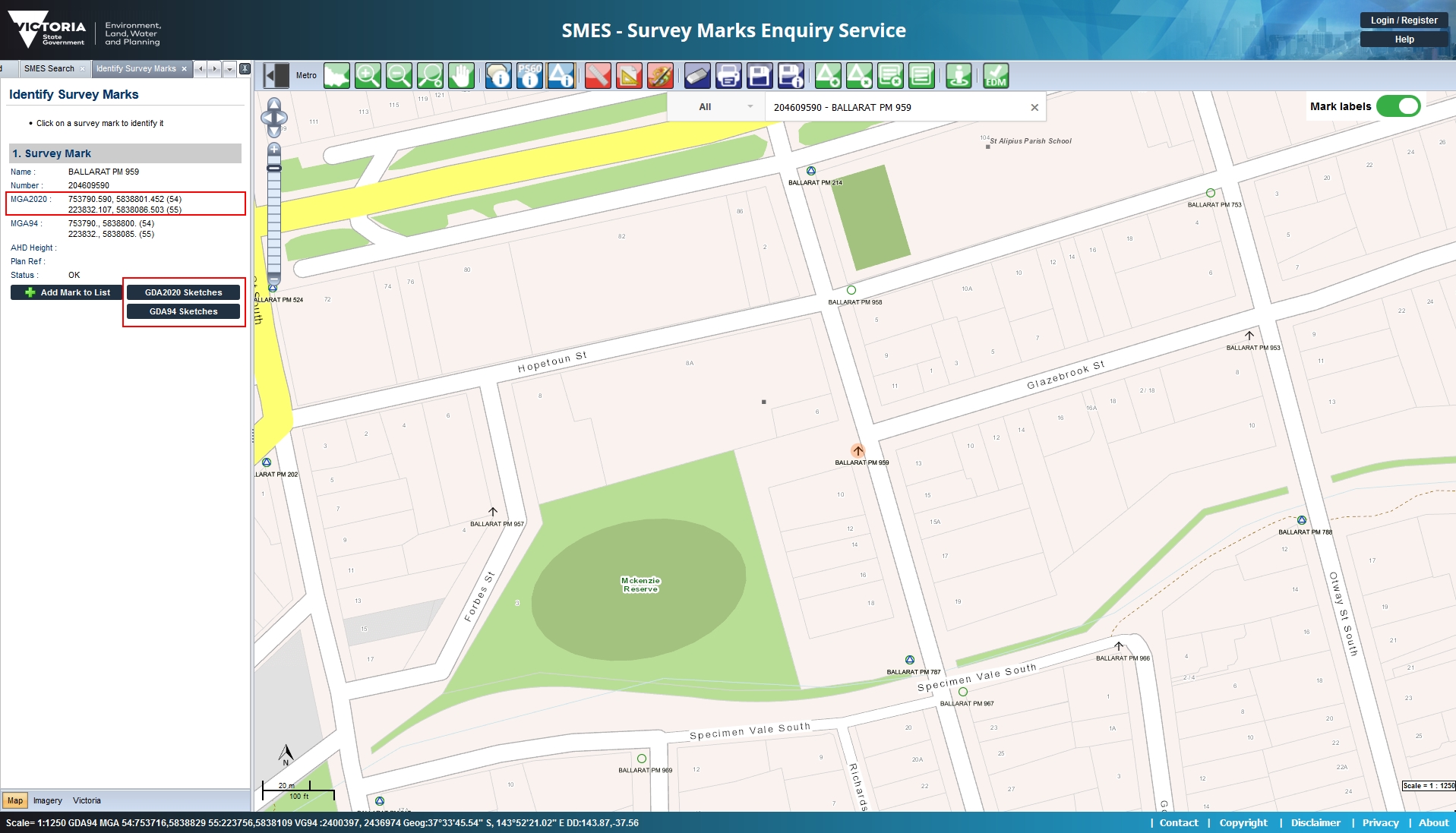
-
Survey Mark Selection Window - The Survey Mark Selection window has been updated to provide visibility to GDA2020 as well as GDA94 coordinate data. A new column titled "Datum" is added to the data table to indicate the datum of the coordinate data being displayed in the Window. Two options, "GDA94" and "GDA2020" have been added (just above the "Available Downloads" section) which determine the datum of the coordinates being displayed in the data table. Selecting either option will refresh the table with coordinate data based on the selected datum. PDF and CSV docuemnts which are downloaded from the "Available Downloads" section will be based on the selected datum.
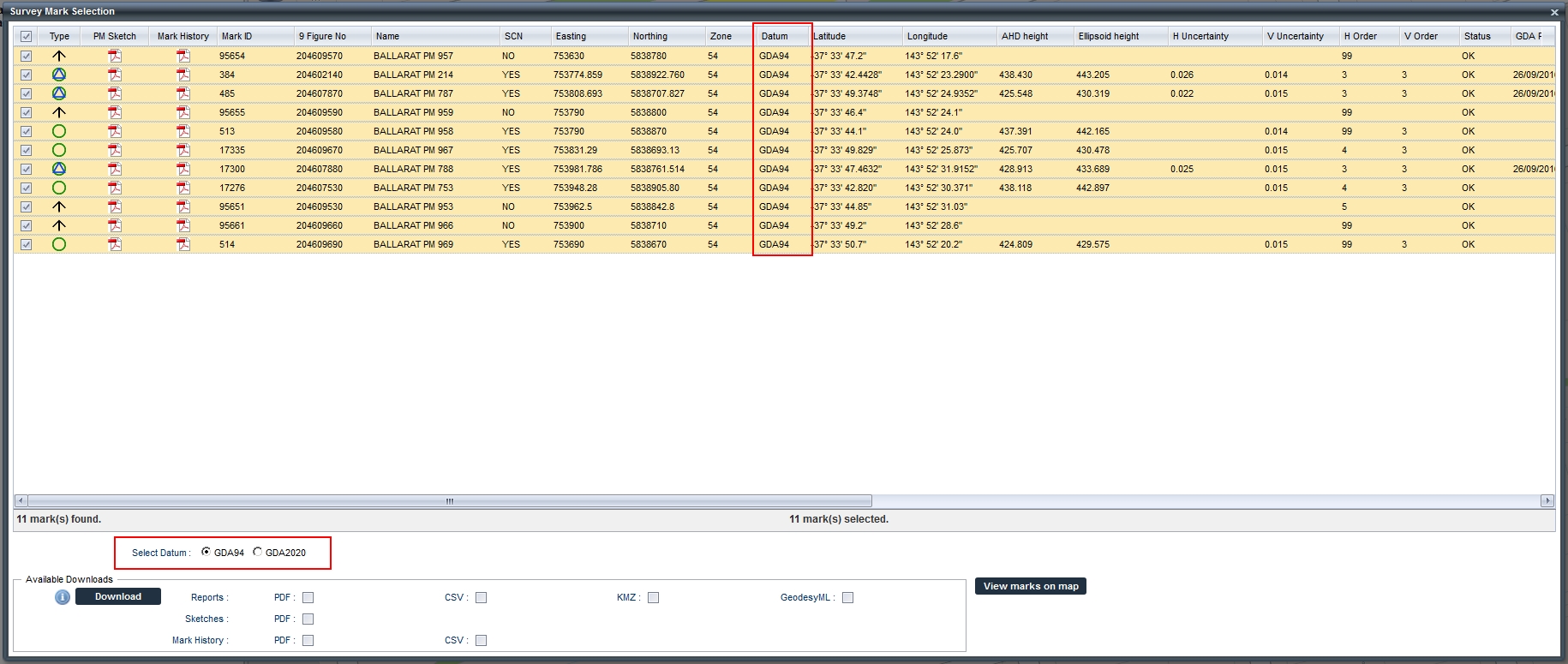
Updates to the Survey Mark Lodgement and Update Process
This change also involves an update to the Survey Mark Lodgement processes.
-
Lodge New Mark Screen - The "Lodge New Mark" screen has been updated to include a new drop-down list to select the datum of the coordinates being entered for the new mark. For the time being, GDA94 is selected as the default datum in this screen. If you are lodging a new mark with GDA2020 coordinates, please select GDA2020 as the Datum from the "Datum" drop-down list. SMES will expect the coordinates you enter to be as per the selected Datum.
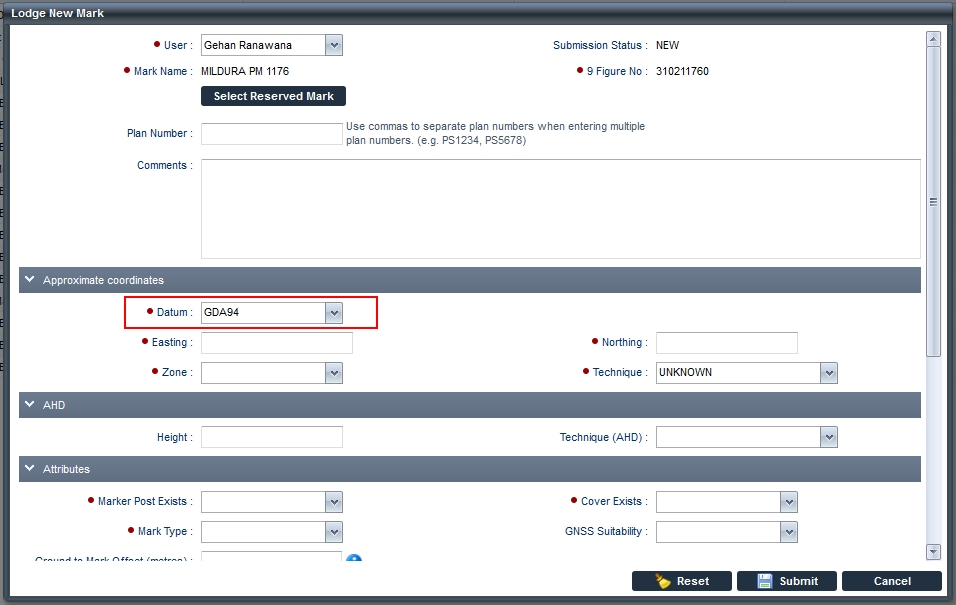
Loading of GDA2020 Data
Together with the above changes to SMES, we have also loaded GDA2020 coordinate data for all Survey marks currently in SMES. You can view this data either via the "Identify Survey Mark" functionality or through the "Mark Selection Window". SMES has also implemented required background processes so that when new marks are lodged (in the GDA94 Datum) the corresponding GDA2020 coordinates are generated and stored (and vice versa). So that once these submissions are approved, their GDA2020 (as well as GDA94) coordinates will be accessible from the SMES and LASSI applications.
